
Yesovens is guarantee and reliability
Yesovens customer service is not merely limited to sending a catalogue: we want to be sure that our partner distributors and their Corporate Chefs have all the information they need to illustrate in detail our professional combi ovens to the customers who are going to purchase them. We listen to their requests and look for ad hoc solutions to enhance their work and role towards customers. Our service therefore includes:
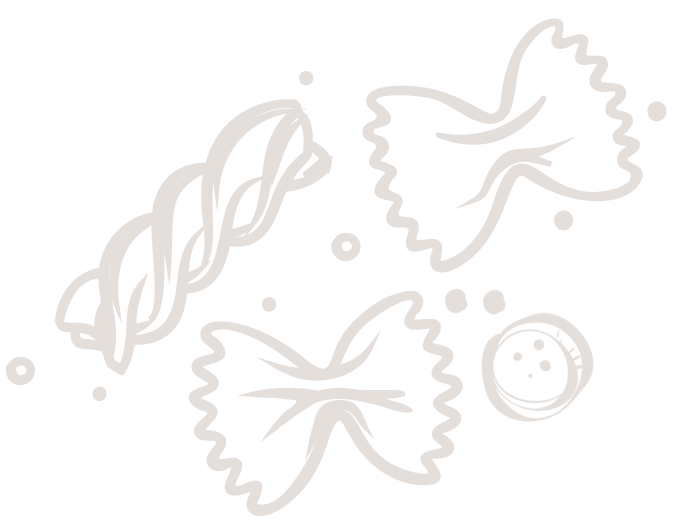
YesValue+
YesValue+ is a path that we develop together with our distributors and that allows us to manage every request, foresee problems and quickly choose the most suitable solutions.
The consultancy service also includes providing indications on the oven use and choice, listening and finding solutions.
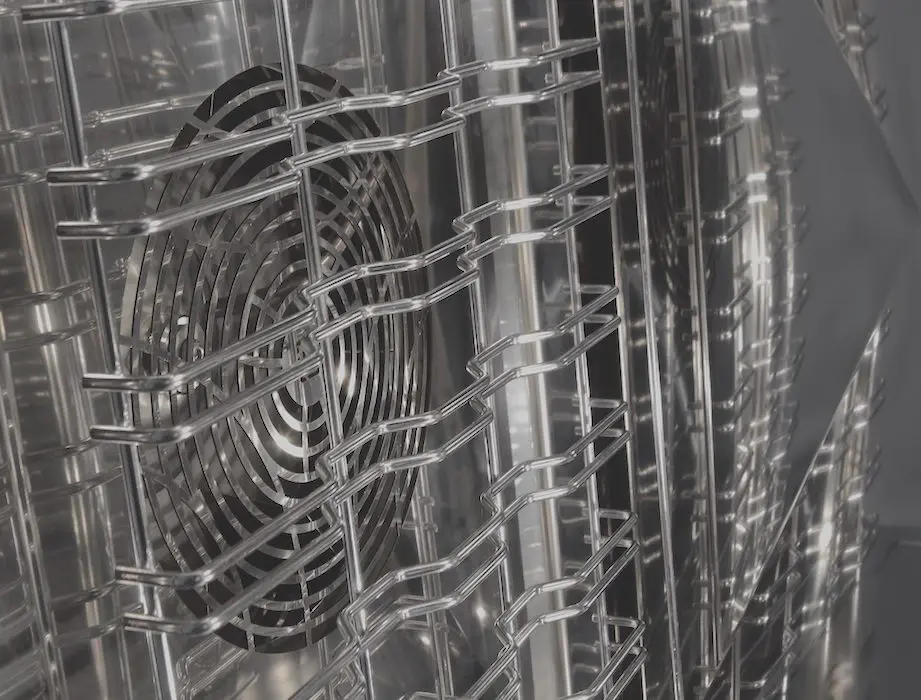
We organize specialization courses focused on the operation, maintenance and repair of our professional ovens, reserved for our distributors.
Our ovens are 100% Made in Italy since they are manufactured, one by one, in Yesovens headquarters located in Borgoricco, in the province of Padua. This means that, even in case of emergency, spare parts are easily available.
The oven won’t turn on
The oven turns on but does not reach the temperature
Make sure that once the temperature is set, the cooking cycle has been activated by setting a time, otherwise the cycle does not start (check the instruction manual).
The oven is not producing steam/humidity
No power ALARM
Power failure alarm troubleshooting:
Main consequences:
No connection ALARM
User interface-control module communication error troubleshooting:
Main consequences:
Temperature ALARM
Maximum temperature alarm troubleshooting:
Main consequences:
High temperature ALARM
Operating temperature alarm troubleshooting:
Consequences:
Door opened ALARM
Door micro input alarm troubleshooting:
Main consequences:
Thermal protection ALARM
Fan thermal protection input alarm troubleshooting:
Main consequences:
Peak absorption ALARM
Electrical absorption input alarm troubleshooting:
Main consequences:
Boiler probe ALARM
Boiler alarm the water does not reach the minimum level troubleshooting:
Consequences:
Boiler ALARM – water at minimum level
Steam suppression probe alarm troubleshooting:
Main consequences:
Boiler ALARM – water at maximum level
Steam suppression probe alarm troubleshooting:
Main consequences:
Boiler communication - ALARM
Control module communication alarm – boiler expansion module Troubleshooting:
Troubleshooting:
Main consequences:
Boiler safety - ALARM
Boiler safety alarm troubleshooting:
Main consequences:
Chamber burner /boiler blocked - ALARM
Burner blocked alarm troubleshooting:
Main consequences:
Chamber burner /boiler - ALARM
Chamber burner / boiler alarm troubleshooting:
Main consequences:
The oven won’t turn on
The oven turns on but does not reach the temperature
Make sure that once the temperature is set, the cooking cycle has been activated by setting a time, otherwise the cycle does not start (check the instruction manual).
The oven is not producing steam/humiidity
Error code PR1 - Chamber probe error, short-circuit or opening 100 > R(pt100) > 223ohm
Switch off the oven, disconnect the power supply for a minimum of 1 minute. Restore the power supply and turn on the oven. If the problem persists, please contact the after sales technical support.
Error code PR2 - Meat probe error, short-circuit or opening 100 > R(pt100) > 223 ohm
Make sure you have placed the meat probe when you are using a program or a function which provides for its use. If the message persists even if you are not using a function that involves the use of meat probe, please contact the after sales technical support.
Error code PR3 - Proofer probe error, short-circuit or opening 100> R(pt100) > 223 ohm
Check the correct connection of the cable going out from the proofer to the connector placed on the rear bottom side of the oven. If the plug is connected correctly (try to remove it and placed it a couple of times) and the problem persists, please contact the after sales technical support.
Error code PR4 - Over temperature on the card working area 70°C
Switch off the oven.
Clean the filter installed on the rear side of the oven by releasing the plastic grid, reinstall the filter by placing again the plastic grid. Turn on the oven. If the problem persists, please contact the after sales technical support.
Error code PR5 - Communication error with control panel>5 seconds
Disconnect the power supply for 1 minute. Restore the power supply and turn on the oven. If the problem persists, please contact the after sales technical support
Error code PR6 - Over temperature on the cooking chamber 310°C
Switch off the oven and allow the temperature to cool down for 30 minutes. Turn on the oven. If the problem persists, please contact the after sales technical support.
Error code PR7 - RPM sensor error
Disconnect the power supply for 1 minute. Restore the power supply and turn on the oven. If the problem persists, please contact the after sales technical support.
Error code PR8 - Motor speed selector
Disconnect the power supply for 1 minute. Restore the power supply and turn on the oven. If the problem persists, please contact the after sales technical support.
Error code PR 9 - Internal error fw
Disconnect the power supply for 1 minute. Restore the power supply and turn on the oven. If the problem persists, please contact the after sales technical support.
Error code PR10 - Chimney positioning error
Disconnect the power supply for 1 minute. Restore the power supply and turn on the oven. If the problem persists, please contact the after sales technical support.
Error code PR30 - Error not indicated in the table, Firmware error
Disconnect the power supply for 1 minute. Restore the power supply and turn on the oven. If the problem persists, please contact the after sales technical support.
Error Code E99 - No communication with control panel
Disconnect the power supply for 1 minute. Restore the power supply and turn on the oven. If the problem persists, please contact the after sales technical support.
The oven won’t turn on
The oven turns on but does not reach the temperature
Check the position of the temperature setting and timer. To start cooking it is required both temperature and time setting.
The oven is not producing steam/humidity
The oven won’t turn on
The oven turns on but does not reach the temperature
Make sure that once the temperature is set, the cooking cycle has been activated by setting a time, otherwise the cycle does not start (check the instruction manual).
The oven is not producing steam/humidity
No power ALARM
Power failure alarm troubleshooting:
Main consequences:
No connection ALARM
User interface-control module communication error troubleshooting:
Main consequences:
Temperature ALARM
Maximum temperature alarm troubleshooting:
Main consequences: none.
High temperature ALARM
Operating temperature alarm troubleshooting:
Main consequences:
Door opened ALARM
Door micro input alarm troubleshooting:
Main consequences:
Thermal protection ALARM
Fan thermal protection input alarm troubleshooting:
Main consequences:
Peak absorption ALARM
Electrical absorption input alarm troubleshooting:
Main consequences:
The oven won’t turn on
The oven turns on but does not reach the temperature
Make sure that once the temperature is set, the cooking cycle has been activated by setting a time, otherwise the cycle does not start (check the instruction manual).
The oven is not producing steam/humidity
Error code PR1 - Chamber probe error, short-circuit or opening 100 > R(pt100) > 223 ohm
Switch off the oven, disconnect the power supply for a minimum of 1 minute. Restore the power supply and turn on the oven. If the problem persists, please contact the after sales technical support.
Error code PR2 - Meat probe error, short-circuit or opening 100 > R(pt100) > 223 ohm
Make sure you have placed the meat probe when you are using a program or a function which provides for its use. If the message persists even if you are not using a function that involves the use of meat probe, please contact the after sales technical support.
Error code PR3 - Proofer probe error, short-circuit or opening 100 > R(pt100) > 223 ohm
Check the correct connection of the cable going out from the proofer to the connector placed on the rear bottom side of the oven. If the plug is connected correctly (try to remove it and placed it a couple of times) and the problem persists, please contact the after sales technical support.
Error code PR4 - Over temperature on the card working area 70 °C
Switch off the oven.
Clean the filter installed on the rear side of the oven by releasing the plastic grid, reinstall the filter by placing again the plastic grid. Turn on the oven. If the problem persists, please contact the after sales technical support.
Error code PR5 - Communication error with control panel >5 seconds
Disconnect the power supply for 1 minute. Restore the power supply and turn on the oven. If the problem persists, please contact the after sales technical support.
Error code PR6 - Over temperature on the cooking chamber 310°C
Switch off the oven and allow the temperature to cool down for 30 minutes. Turn on the oven. If the problem persists, please contact the after sales technical support.
Error code PR7 - RPM sensor error
Disconnect the power supply for 1 minute. Restore the power supply and turn on the oven. If the problem persists, please contact the after sales technical support.
Error code PR8 - Motor speed selector
Disconnect the power supply for 1 minute. Restore the power supply and turn on the oven. If the problem persists, please contact the after sales technical support.
Error code PR9 - Internal error fw
Disconnect the power supply for 1 minute. Restore the power supply and turn on the oven. If the problem persists, please contact the after sales technical support.
Error code PR10 - Chimney positioning error
Disconnect the power supply for 1 minute. Restore the power supply and turn on the oven. If the problem persists, please contact the after sales technical support.
Error code PR30 - Error not indicated in the table, Firmware error
Disconnect the power supply for 1 minute. Restore the power supply and turn on the oven. If the problem persists, please contact the after sales technical support.
Error code E99 - No communication with control panel
Disconnect the power supply for 1 minute. Restore the power supply and turn on the oven. If the problem persists, please contact the after sales technical support.
The oven won’t turn on
The oven turns on but does not reach the temperature
Check the position of the temperature setting and timer. To start cooking it is required both temperature and time setting.
The oven is not producing steam/humidity